For the past few years I’ve been using Google Analytics and Tag Manager. It made updating the Analytics and running simple A/B page tests very. Usually the most complicated part was creating different pages and editing the website content.
Google has really upped it’s game now with Google Optimize. Instead of making minor page changes in WordPress or your content manager, you can easily make live page changes with Google Optimize. It provides an easy editor that allows most text on a webpage to be changed for A/B testing. Gone are the days of creating multiple landing pages or setting up a specialized Landing Page software. Now you can use Google Optimize editor directly:
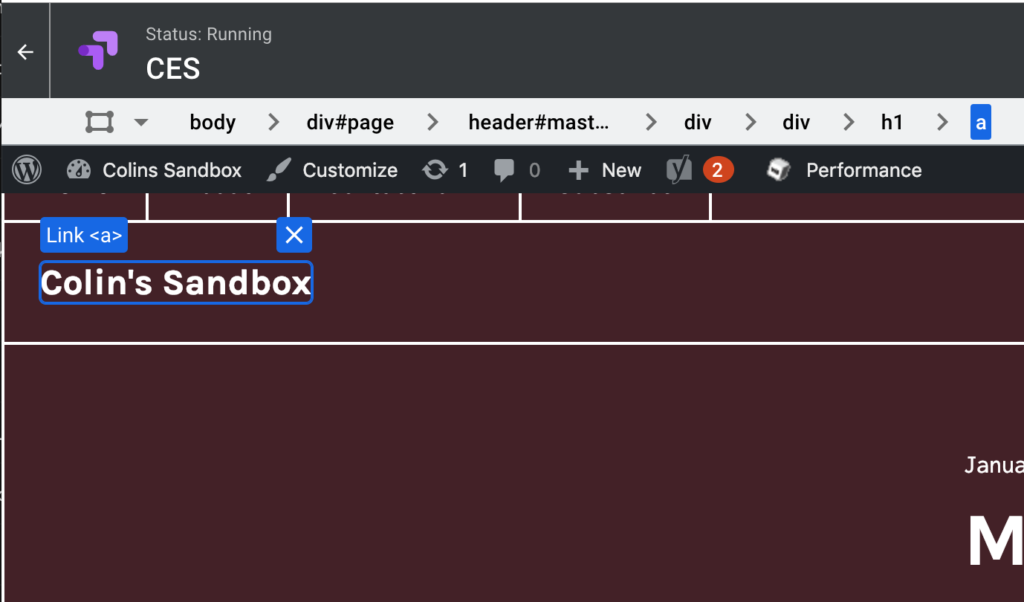
The installation is extremely simple if you have Google Analytics and be installed automatically with Google Tag Manager. The small JS change to the existing Google Analytics code allows the changes to appear live for the user as they load your website. Really fast and simple A/B tests are now possible in a few minutes.